Welcome to the OpenSimulator Community Conference 2024!
/0 Comments/in News/by Joyce BettencourtWelcome to the OpenSimulator Community Conference 2024!
Join us for the 12th Annual OpenSimulator Community Conference 2024, kicking off Friday, December 6th, at 12 PM PST (-8 UTC) on the OSCC Grid!
The conference is free to attend, and you can register at https://conference.opensimulator.org/register/ or hypergrid to attend.
Follow @opensimcc on X or https://bsky.app/profile/avacon.org on BlueSky and use the hashtags #OSCC24 or #oscc, and post your conference pictures and snapshots on our Flickr and Facebook group, or join our Discord server where you can also chat with other attendees during and after the event.
Conference Schedule
This year, we have two exciting days of programming lined up, with over 55 speakers sharing innovative content, dynamic short presentations, and panels that all take place on Saturday, December 7th, and Sunday, December 8th, within our OSCC Keynote regions.
The schedule also includes live music, community and social events, and plenty of Expo regions to explore over the weekend! Don’t miss OSCC presenter booths located in OSCC Expo Zone 3 and the special HyperGrid resources located in the OSCC Expo Zone 2 region with many how-to’s and scavenger hunt landmarks to interesting destinations where you can learn to HyperGrid visit throughout the OpenSimulator metaverse. There is also the chance to attend live music during our Friday afternoon and Saturday evening #OSCC24 Music Showcase and on Sunday at the virtual venue of Maritime Club Belfast, as well as many post-conference community events and simulation tours.
Conference Streams
We will be live streaming the conference on YouTube live! View the online schedule.
Connecting to the Conference Grid
The OpenSimulator Community Conference is open to local and hypergrid avatars!
To attend via a local account, you will need to register for the conference at https://conference.opensimulator.org/register/.
If you requested a new local account be created for the OSCC Conference Grid, you should have received an email with the login details. See the Login Info page for instructions on how to download an OpenSimulator viewer and more information about how to connect to the grid. If you have a Local Account from a previous OSCC event and have forgotten your password, use the Forgot Your Password link to reset it.
For those accessing the OSCC Grid via HyperGrid, the Login URI and HyperGrid link is http://cc.opensimulator.org:8002/. Make sure your avatar has fully loaded on your home grid before making the hypergrid jump! If you do not, you may appear as a persistent cloud when you jump to the conference grid.
Optimize Your Viewer
For the best experience, make sure to enable Streaming Media & Music and turn on AUTOPLAY for Parcel and Prim media. Also, turn off media filtering. We also recommend turning your Draw Distance settings down to a reasonable level. The lower your Draw Distance, the better your viewer performance will be. See the FAQs for more information.
OSCC Zone Groups Access
When you login, you will land on your designated Landing Zone region 1, 2, 3, 4, or the HyperGrid (HG) Landing Zone. There will be a teleport portal in the Landing Zone that when you walk through, will take you to the corresponding Keynote region that you should use for keynote presentations. You should only access the Keynote region that matches your Landing Zone unless you are a presenter or volunteer. Exclusive Access Crowdfunders, as well as Presenters and Staff, will also have access to Staff Zone 1, where a special Core Developer Q&A will take place. See the Online Map for an overhead view of the entire conference grid.
Attending Sessions
When you arrive at an OSCC Keynote region, please sit in a chair as soon as possible during the sessions! The conference grid will perform best if everyone takes a seat in the presentation areas. All of the conference presentations will take place via parcel streaming media, so we recommend that you set your viewer to AUTOPLAY parcel and prim media. In-world voice will be disabled in those areas, so please use text chat for socializing, networking, and asking questions of the speakers.
You can view all #OSCC24 sessions on the schedule at https://conference.opensimulator.org/schedule/.
“OSCC Expo” Zones
The conference would not have been possible without the financial support of our Sponsors and Crowdfunders, so please be sure to visit their exhibits and booths in the OSCC Expo Zones to thank them! Explore five regions of terrific booths and fun activities provided by our sponsors and Crowdfunders – and invite your friends – the OSCC Expo Zones are open to public HyperGrid visitors!
HyperGrid Tour & Learning Resources
Visit OSCC Expo Zone 2 for the HyperGrid Tour & Resources section of the conference. There, you will find step-by-step help on how to HyperGrid if you aren’t familiar with jumping from one OpenSimulator grid to another grid world, as well as helpful website links, and a curated collection of HyperGrid landmarks for those more experienced to explore the interconnected OpenSimulator metaverse.
OSCC Poster Session Expo
You can find accompanying poster materials, resources, gifts, and links from this year’s OpenSimulator Community Conference presenters in a special OSCC Poster Session Expo area located in OSCC Expo Zone 3.
Technical Difficulties
Although we hope everything goes smoothly, it is always possible for there to be technical difficulties during the conference program. If this happens, we appreciate your patience and understanding while we work to resolve the issue.
If you are disconnected from the grid, please wait a moment or two, check the conference X or Bluesky social streams for updated information, and then try to log back in. We will do our best to resolve issues quickly and stick to the conference schedule. You will also be able to watch all OSCC presentations streamed live on YouTube. No matter what happens, we’re sure the day will hold plenty of surprises!
Our Thanks
A tremendous thank you to the OpenSimulator developers and all of our speakers, sponsors, crowdfunders, volunteer staff, streaming team, and attendees! We hope you enjoy the conference program, and we look forward to seeing you in-world or on the web!
Please reach out to us with any questions during the event at opensim@avacon.org
Sincerely,
The OpenSimulator Community Conference 2024 Team
Conference Organizing Committee
- Joyce Bettencourt | Rhiannon Chatnoir, Conference CoChair
- Cynthia Calongne | Lyr Lobo, Conference CoChair & Speaker Wrangler
- Buffy Bye | Buffy Beale, Volunteer Organizer
- Lynne Berrett | Wisdomseeker, Volunteer Organizer
- Jeroen Frans | Frans Charming, Website & Scripting Tech Guru
- Michael Bailey | Marcus Llewellyn, Grid Tech & Streaming Coordinator
- James Lloyd | James Atlloud, Video & Streaming Tech
- David Fliesen | Sun Tzu, Live Music, Community & Content
Our Amazing Sponsors
- AvaCon Inc. | https://avacon.org
- OpenSimulator | http://opensimulator.org
- UC Irvine Institute for Virtual Environments and Computer Games | http://ivecg.uci.edu
- Virtual Outworlding | https://virtualoutworlding.blogspot.com
- LLOUD LLC | http://lloud.com
- Ageless Mind Project | https://agelessmindproject.org
- Rockcliffe University Consortium | https://urockcliffe.com
- Avatar Life | https://avatarlife.com
- PurePowerStreams | https://purepowerstreams.net
- HyperGrid Business | https://www.hypergridbusiness.com
And thanks to the many #OSCC24 Presenters, Crowdfunders, and Volunteers that made this possible!
Video Recordings for 2023 Conference are published
/in News, OSCC Behind the Scenes/by OSCC AuthorHello presenters and participants for OpenSimulator Community Conference. All of the recordings from this year’s conference have been edited and uploaded to YouTube. You can view the videos within this playlist by using the top-right 3-line menu to choose each session.
OSCC 2023 Presentations
You may also go to the playlist using this url:
https://www.youtube.com/playlist?list=PLGbtdH2-_0P9MGozKjCWMTnaGeyPGT6bS
Firestorm viewer rollback
/in News/by OSCC AuthorOn December 6 the developers of the Firestorm viewer published an article titled Woops! indicating that Firestorm version 6.6.16 has a significant bug in the built-in Animation Overrider (AO). If you are using this latest version, the developers recommend rolling back to version 6.6.14 which can be found from this page: https://wiki.firestormviewer.org/fs_older_downloads
OSCC organizers have included more information on the Login Info page.

The viewer software is one three pillars of our virtual worlds, with the server software being another and internet connectivity being the third. While there are several alternative viewers to use with OpenSimulator, Firestorm is the favorite of many users.
If you are motivated, spend some time on the websites of the OpenSimulator viewers and let them know how much our community appreciates and depends upon them.
Here is a list of viewers from the official OpenSimulator website: http://opensimulator.org/wiki/Compatible_Viewers
Learning about Game Development from the Nook Team
/in Meet OSCC Presenters, News/by OSCC AuthorHave you ever wanted to bring to life your artistic or training project to make ut more interesting and informative? There are various techniques, usually involving single elements but it can be a huge challenge to come up with a way to synchronize all the moving parts of your build. The Nook Team from Nara’s Nook grid have achieved this with the use of NPCs, and their presentation, called “Game Development in Opensim: Leveling up” will show how the NPC feature of Open Simulator can dramatically enhance the interactivity of a build. Not just people, but whole scenes can appear and disappear, making for a memorable and unique experience that educators and artists of all kinds could use to their benefit.
“We wanted to share what we are doing with NPCs,“ explains Nara, “because we’ve developed a tool that lets creators tell animated stories or build in-world adventure games all running from a single script a visitor can activate. “
Group members Nara Malone, Dorena Bree, and Siobhan Muir have been working together for over a decade at digital storytelling, and have been enthusiastic participants at the OSCC for almost as long. They will be demonstrating their techniques with an appropriately seasonal story that will involve and delight the audience and hopefully inspire us all to have more interactive and animated builds.
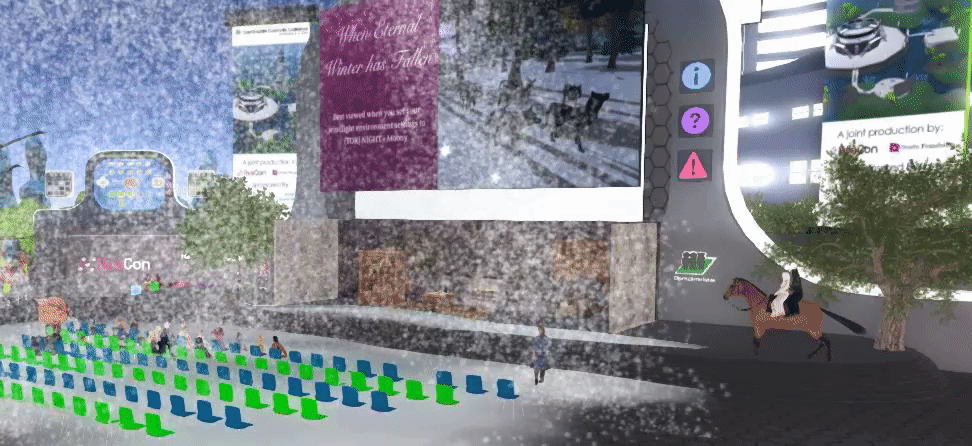
Game Development in opensim Sunday 10 December at 10.30am SLT
Marcel Mosswood & a Safe Metaverse for Youth
/in Meet OSCC Presenters, News/by OSCC AuthorMarcel Mosswood discovered Second Life and Open Simulator in the same year, 2009. She was looking for a way to use the metaverse for education and collaboration. Her goal was to create a safe space in the metaverse for teaching children, from first grade to high school level. Public grids were not the ideal place for this. “I postponed using them as a place for children to study until one day I met a friend who was equally passionate about using the metaverse as a place to study,” says Marcel Mosswood, known in RL as Maria Magdalena.
“Together with that friend and my husband, we developed our own metaverse that is safe for children. The advantage of using opensim is that I can create it on a private, closed server so it is suitable for use as a school.”
Marcel has a booth (number 16) on Expo Zone 3 and the OSCC. She is a staunch supporter of the event. “OSCC is a gathering place for experts in using the metaverse for research and education, this really interests me because I can learn many things from these experts, especially those who can develop the way we educate in our metaverse school.”
Marcel’s Metaverse school, based in Indonesia, is called Suluh Bangsa Mulia. “It is just a regular school, the only exception is that learning activities are carried out in the metaverse, not in physical buildings,” Marcel explains, “In our school, there are various types of students. Some tend to be critical of others, some bully their companions, and there are also those who easily get emotional. This causes various emotional conflicts. So far, when we talk about emotional conflict in the metaverse, we are talking about adults, what about children in school interactions? This is what made me interested in studying it and presenting it to the OSCC 2023 audience.”
See more about Marcel’s presentation here: https://conference.opensimulator.org/events/managing-student-emotions-in-the-metaverse
Smooth Moves from Kelso Uxlay
/in Meet OSCC Presenters, News/by OSCC AuthorKelso Uxlay will be speaking at the OSCC this year. His presentation is titled ‘The art of smoothly moving objects in Opensim’. The subject matter will be both entertaining and very useful if you enjoy animating your builds in opensim.
“Although the talk is about the power of a particular scripting function, the presentation itself is definitively intended for a non-technical audience,” Kelso explains. “Its most interesting portion consists in a showcase demonstration of scripted moving objects, some of them exhibiting spectacular effects. “Ordinary people” will benefit from learning and seeing what is possible. Perhaps some of them will be encouraged to develop their own scripting skills.”
Kelso first started to be active in SL in 2010, and in OpenSimulator two years later. “From the beginning I had an interest in scripting,” he reports, “but it was only after Dabici Straulino and I established our own grid Creanovale in 2014 that I seriously began to develop my proficiency in LSL scripting. From my previous professional life, I was already thoroughly familiar with SQL scripting in large online biodiversity database systems. Learning LSL was therefore a relatively easy move for me.”
Kelso participated in the foreign language event Hypergrid International Expo in October, and where he gave a version of this presentation in French. Says Kelso, “I saw OSCC as a nice opportunity to improve it based on comments received, and to reach a different audience. I think that people who saw the previous presentation will note the enhancements.” We will all learn a lot from this talk no doubt.
The art of smoothly moving objects in Opensim – Saturday 9 December at 8:30am PST
Practical and Pleasing – the OSCC Keynote Regions
/in News, OSCC Behind the Scenes/by OSCC AuthorEvery year, delegates flock to the Open Simulator Community Conference grid, for a weekend of information and innovation, in a very special space. The presentations are very useful, of course, but this event also offers a great opportunity in terms of your personal links with the community. You can reconnect with friends you may have lost touch with. You can have fun spotting the many well-known names in the audience, and make new connections with interesting people. It’s exciting to arrive on the grid and see the crowd forming, but have you ever stopped to notice the layout of the Keynote regions?
Perhaps you have been puzzled by the sim crossing warnings. What’s going on here?
The Keynote area of the OSCC grid is, in reality, four sims.
Why is that? The reason is simple. As we all know, every avatar on a region creates a certain amount of lag, as the person’s viewer and the region server communicate with one another. By using 4 regions instead of just one, it’s possible to reduce the lag that everyone experiences. In theory, an opensim region can hold about 100 avatars, but more than 60 people on one sim is a rare and often a very laggy experience for all. The audience at the OSCC is typically around 100 persons – sometimes a lot more! – so, by spreading the public out across four regions, it’s possible for everyone to have a pleasant and relatively lag-free experience during the event.
In addition, the design of the Keynote regions is deliberately kept clean and simple. The light modern structures, low-poly trees, and the abstract art (changed annually by OSCC team member Juliette SurrealDreaming) make a pleasing backdrop to the main auditorium area, without adding any lag which would distract from the interesting presentations being given in the Keynote space.
Behind the Scenes at the OSCC
/in News/by OSCC AuthorIt’s said that speaking in public is one of the most feared activities of all time. Yet, every year, the Opensim Community Conference brings together a band of fascinating people who share with us their stories, discoveries, ideas and projects. That’s quite a feat! To accomplish this takes a lot of time and trouble behind the scenes! The team from Avacon organizes training opportunities for all the lecturers, explaining how to use the special HUD for presenting, and going through small but essential technical details that will make it easier for them to connect with their audience, and to feel a bit more at home up on the stage.
These sessions are carefully organized using a slideshow so that each speaker can see exactly what is expected from them. This is also a great time to ask questions and gain familiarity with the conference setup, which can seem a bit daunting at first.
Some might assume that to give a talk at the conference, you just park your avatar on the stage and turn on Voice. Not at all! The audio portion of the conference is actually recorded via Skype and then broadcast or ‘streamed’ into the regions, in the same way that you would normally listen to music on a region. using this method guarantees a much higher quality of sound than you would get using inworld Voice, and makes it possible for people on all four regions to hear what is going on.
Giving a talk for the opensim community is, then, a bit of a challenge, but by working with the team, with plenty of support and encouragement, it’s a rewarding one. Have you a story to tell? Make sure you don’t miss this years event and then, why not consider signing up for next year’s event?
About
A Production By
Latest News
 Call for Proposals for the 2025 OpenSimulator Community Conference #OSCC25September 15, 2025 - 7:37 am
Call for Proposals for the 2025 OpenSimulator Community Conference #OSCC25September 15, 2025 - 7:37 am Welcome to the OpenSimulator Community Conference 2024!December 5, 2024 - 9:28 pm
Welcome to the OpenSimulator Community Conference 2024!December 5, 2024 - 9:28 pm Video Recordings for 2023 Conference are publishedJanuary 2, 2024 - 3:36 pm
Video Recordings for 2023 Conference are publishedJanuary 2, 2024 - 3:36 pm Firestorm viewer rollbackDecember 7, 2023 - 4:10 pm
Firestorm viewer rollbackDecember 7, 2023 - 4:10 pm Learning about Game Development from the Nook TeamDecember 2, 2023 - 5:20 am
Learning about Game Development from the Nook TeamDecember 2, 2023 - 5:20 am
Privacy Policy
THIS SITE USES COOKIES. Statistics may be gathered about visitors to this site. This information is only gathered to help us understand our audience. Information recorded may include but is not limited to, IP address, type of operating system and internet browser used, screen resolution and color depth, language, and the pages the user visited. Any information recorded will not be shared with any third party, including potential advertisers.
Comment Policy
By submitting a comment, you are agreeing to relinquish any subsequent rights of ownership to your comment. Comment deletions may be made at any time and for any reason at the discretion of the site administrator.

