Note About Watching Video Inworld
Dear Attendees/Speakers,
OpenSim Viewer technology and Web standards are constantly changing, sometimes they are not in lockstep with each other. Doing a dry run we noticed that showing video from the web in world, like youtube, is not working ‘out of the box’ for many people any more. That is very unfortunate as some presenters might want to show a video.
Fortunately there is a way to get video working in world more reliable, but it means you will have to install an extra flash plugin. Even if you already have the main flash plugin installed.
The following comes from the Firestorm Wiki:
-
Windows users:
- In order to play Flash format videos (e.g., YouTube videos), you must have the Opera & Chromium version of the Adobe Flash plugin installed. Unless you already have this specific version of Flash installed already, you will need to get the Opera & Chromium Flash plugin from Adobe.
-
Linux users
- You need to have the pepperflash plugin installed, which can be satisfied by installing pepperflashplugin-nonfree for Chromium
-
Mac users
- Mac users currently need the Safari & Firefox version of Adobe Flash plugin installed. Download it from Adobe.
Make sure you select the right version when downloading.
It is understandable if this might make you uncomfortable. If you prefer not to install this plugin, we will make sure to share links to web video and webpages in chat during presentations. This way you can just click the links to load them in your web browser.
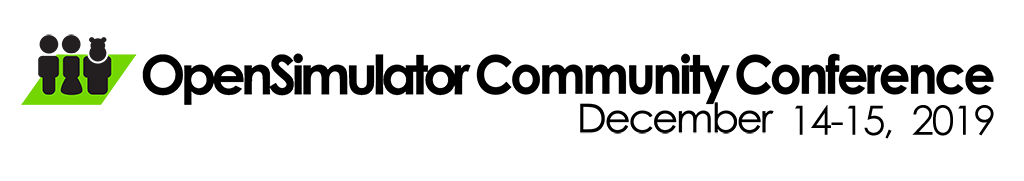




For Mac users the most recent versions of KokuaOS (Kokua for OpenSim) will play Youtube video and most common video formats. It is recommended for Mac users to NOT have the Adobe plugin installed on their system at all.
Windows and Linux users should also be able to use the KokuaOS viewer for most video formats without the Adobe plugin.
The release version of KokuaOS can be downloaded from http://team-purple.sourceforge.net/wiki/Kokua/Downloads
Development builds can be downloaded from https://sourceforge.net/projects/kokua.team-purple.p/files/Kokua-OS/
I have tested the KokuaOS viewer on W10. It has the same video issues as Firestorm. Particularly in regards to live streaming video on gaming.youtube.com, twitch.tv, ustream, livestream, etc.
W10 is an issue with most viewers as there are problems with drivers, so your mileage may vary a lot depending on your system setup.
Has anyone using the Alchemy Viewer tested out inworld video?
latest version
Alchemy 5.0.7 (41341) (x64) Nov 9 2017 14:53:24 (Alchemy Release)
Thanks
Is there a video stream that I can watch on my phone? As I cannot stay glued to my computer for 48 hours. And I cannot drag my router around on a train.
You can also view the event live on YouTube: https://gaming.youtube.com/c/AvaconOrg/live