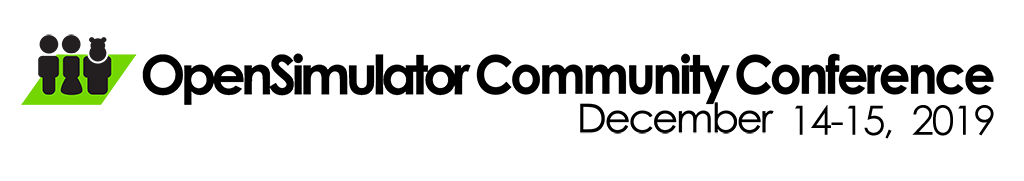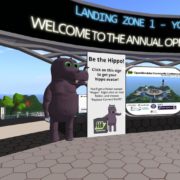Welcome to the OpenSimulator Community Conference 2018!
Welcome to the OpenSimulator Community Conference 2018!
Join us for the sixth annual OpenSimulator Community Conference 2018 kicking off today, Saturday December 8th, at 7AM PST (-8 UTC) on the OSCC Grid!
Follow @opensimcc on Twitter and use the hashtags #OSCC18 or #oscc, and post your pictures and snapshots of the day on our Flickr group. or on our new MeWe group at https://mewe.com/join/oscc where you can also chat with other attendees during and after the event.
Conference Schedule
This year we have two exciting days of programming lined up, with over 55 speakers sharing innovative content, dynamic short presentations, and panels that all take place Saturday, December 8th and Sunday, December 9th within our OSCC Keynote regions.
The schedule also includes community and social events, and plenty of Expo regions to explore over the weekend! Don’t miss the special HyperGrid Expo in OSCC Expo 2 region with many how to’s, resources, and scavenger hunt landmarks to interesting destinations where you can learn to HyperGrid visit throughout the OpenSimulator metaverse. There is also the chance to attend live music during our Saturday evening #OSCC18 Music Showcase and on Sunday at the virtual venue of Maritime Club Belfast, and many after parties and simulation tours.
Conference Streams
We will be live streaming the conference on YouTube live! See the online schedule and watch the live conference video stream live on our OSCC conference site.
Connecting to the Conference Grid
If you requested a new local account be created for the OSCC Conference Grid, you should have received an email with the login details. See the Login Info page for instructions on how to download an OpenSimulator viewer and more information about how to connect to the grid. If you have a Local Account from a previous OSCC event and have forgotten your password, use the Forgot Your Password link to reset it.
For those accessing the OSCC Grid via HyperGrid, the Login URI and HyperGrid link is http://cc.opensimulator.org:8002/. Make sure your avatar has fully loaded on your home grid before making the hypergrid jump! If you do not, you may appear as a persistent cloud when you jump to the conference grid.
Optimize Your Viewer
For the best experience, make sure to enable Streaming Media & Music, and turn on AUTOPLAY for Parcel and Prim media. Also, turn off media filtering. We also recommend turning your Draw Distance settings down to a reasonable level. The lower your Draw Distance, the better your viewer performance will be. See the FAQs for more information. We also have some additional tips for those who might have trouble viewing some video and streaming media in world.
OSCC Zone Groups Access
When you login, you will land on your designated Landing Zone region 1, 2, 3, 4, or the HyperGrid (HG) Landing Zone. There will be a teleport portal in the Landing Zone that when you walk through will take you to the corresponding Keynote region that you should use for keynote presentations. You should only access the Keynote region that matches your Landing Zone unless you are a presenter or volunteer. Exclusive Access Crowdfunders, as well as Presenters and Staff will also have access to the Staff Zone 1 where special Q&A will take place. See the Online Map for an overhead view of the entire conference grid.
Attending Sessions
When you arrive at an OSCC Keynote region please sit in a chair ASAP during the sessions! The conference grid will perform best if everyone takes a seat in the presentation areas. All of the conference presentations will take place via parcel streaming media, so we recommend that you set your viewer to AUTOPLAY parcel and prim media. In-world voice will be disabled in those areas, so please use text chat for socializing, networking, and asking questions of the speakers. You can view all #OSCC18 sessions on the schedule at https://oscc18.sched.com/.
“OSCC Expo” Zones
The conference would not have been possible without the financial support of our Sponsors and Crowdfunders, so please be sure to visit their exhibits and booths in the OSCC Expo Zones to thank them! Explore five regions of terrific booths and fun activities provided by our sponsors and Crowdfunders – and invite your friends who didn’t get a conference ticket! The OSCC Expo Zones are open to public HyperGrid visitors!
HyperGrid Tour & Learning Resources
Visit OSCC Expo Zone 2 for the HyperGrid Tour & Resources section of the conference. There you will find step by step help on how to HyperGrid if you aren’t familiar with jumping from one OpenSImulator grid to another grid world, as well as helpful website links, and a curated collection of HyperGrid landmarks for those more experienced to explore the interconnected OpenSimulator metaverse.
OSCC Poster Session Expo
You can find accompanying poster materials, resources, gifts, and links from this year’s OpenSimulator Community Conference presenters in a special OSCC Poster Session Expo area located in OSCC Expo Zone 3.
OpenMetaQuest Game
Play the OpenMetaQuest to test your knowledge about the open Metaverse – and have fun! Your mission, should you be brave enough to accept it, is to find 12 hexagon-shaped game tokens across 7 sims while matching your MetaKnowledge for prizes. Look for the Adventure Hippo to begin your journey and win terrific prizes!
Technical Difficulties
Although we hope everything goes smoothly, it is always possible for there to be technical difficulties during the conference program. If this happens, we appreciate your patience and understanding while we work to resolve the issue.
If you are disconnected from the grid, please wait a moment or two, check the conference Twitter stream @opensimcc for updated information, and then try to log back in. We will do our best to resolve issues quickly and stick to the conference schedule. No matter what happens, we’re sure the day will hold plenty of surprises!
Our Thanks
A tremendous thank you to the OpenSimulator developers, and all of our speakers, sponsors, crowdfunders, volunteer staff, streaming team, and attendees! We hope you enjoy the conference program and we’ll look forward to seeing you in-world or on the web today!
Please reach out to us with any questions during the event at opensim@avacon.org
Sincerely,
The OpenSimulator Community Conference 2018 Team
Conference Organizing Committee
- Joyce Bettencourt | Rhiannon Chatnoir, Conference Chair
- Cynthia Calongne | Lyr Lobo, Conference Program & Speaker Wrangler
- Barbara Truman | Delightful Doowangle, Conference Organizer
- Buffy Bye | Buffy Beale, Volunteer Greeters Organizer
- Jeroen Frans | Frans Charming, Website & Scripting Tech Guru
- Michael Bailey | Marcus Llewellyn, Grid Tech & Streaming Coordinator
- Mal Burns, Streaming & Production Logistics
- James Lloyd | James Atlloud, Video & Streaming Tech
- David Fliesen | Sun Tzu, Content & Community
Our Amazing Sponsors
- AvaCon Inc. | http://avacon.org
- OpenSimulator | http://opensimulator.org
- UC Irvine Institute for Virtual Environments and Computer Games | http://ivecg.uci.edu
- Rockcliffe University Consortium | http://urockcliffe.com
- Tulane University School of Professional Advancement | https://sopa.tulane.edu
- SUNY Empire State College | https://www.esc.edu
- LLOUD LLC | http://lloud.com
- PurePowerStreams | http://purepowerstreams.net
- Virtual Outworlding | http://virtualoutworlding.blogspot.com
And thanks to the many #OSCC18 Presenters, Crowdfunders, and Volunteers that made this possible!