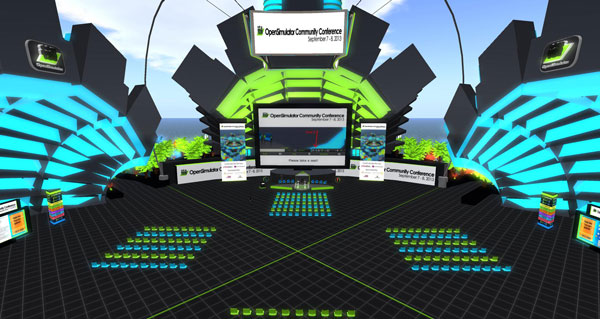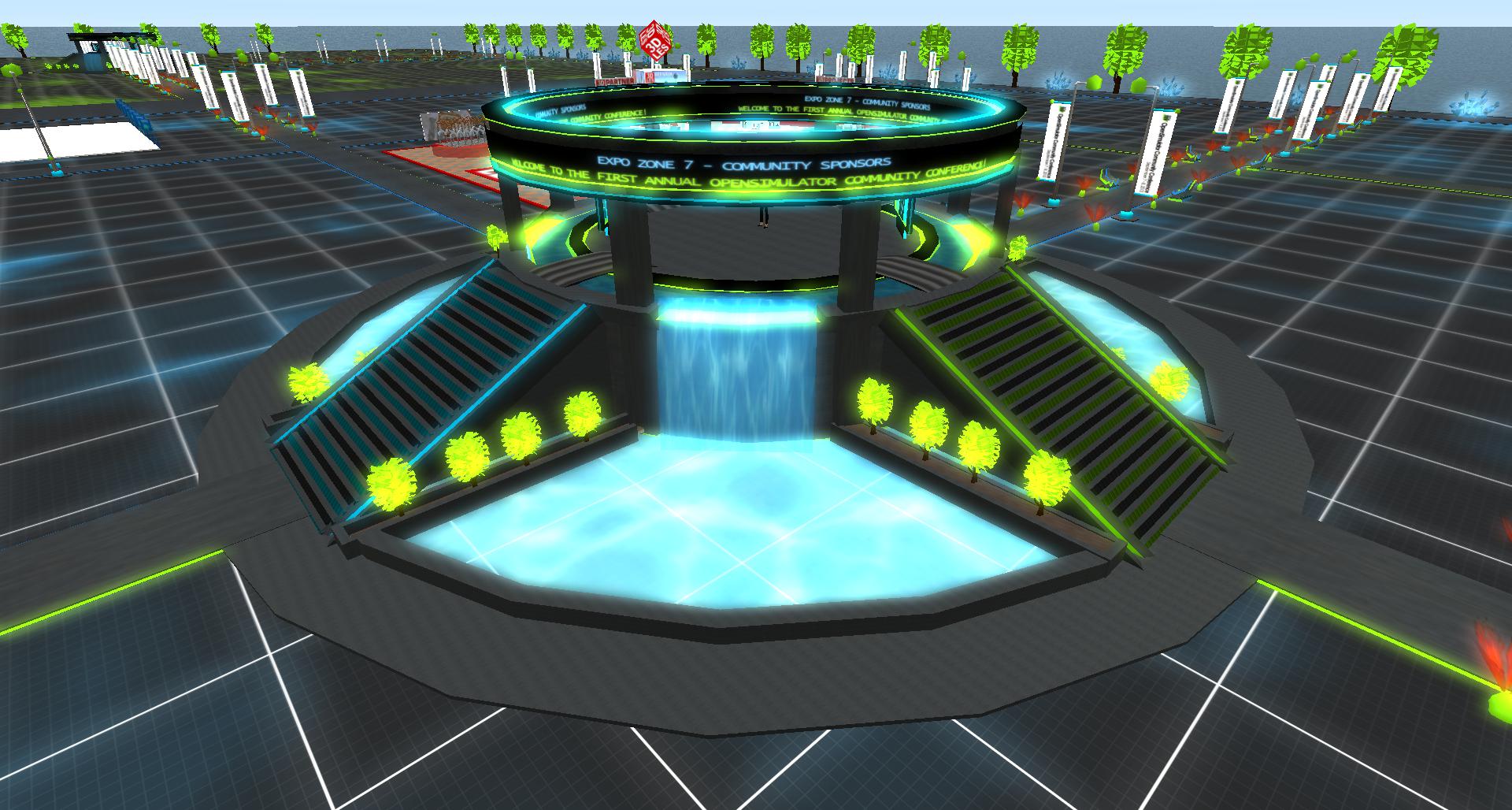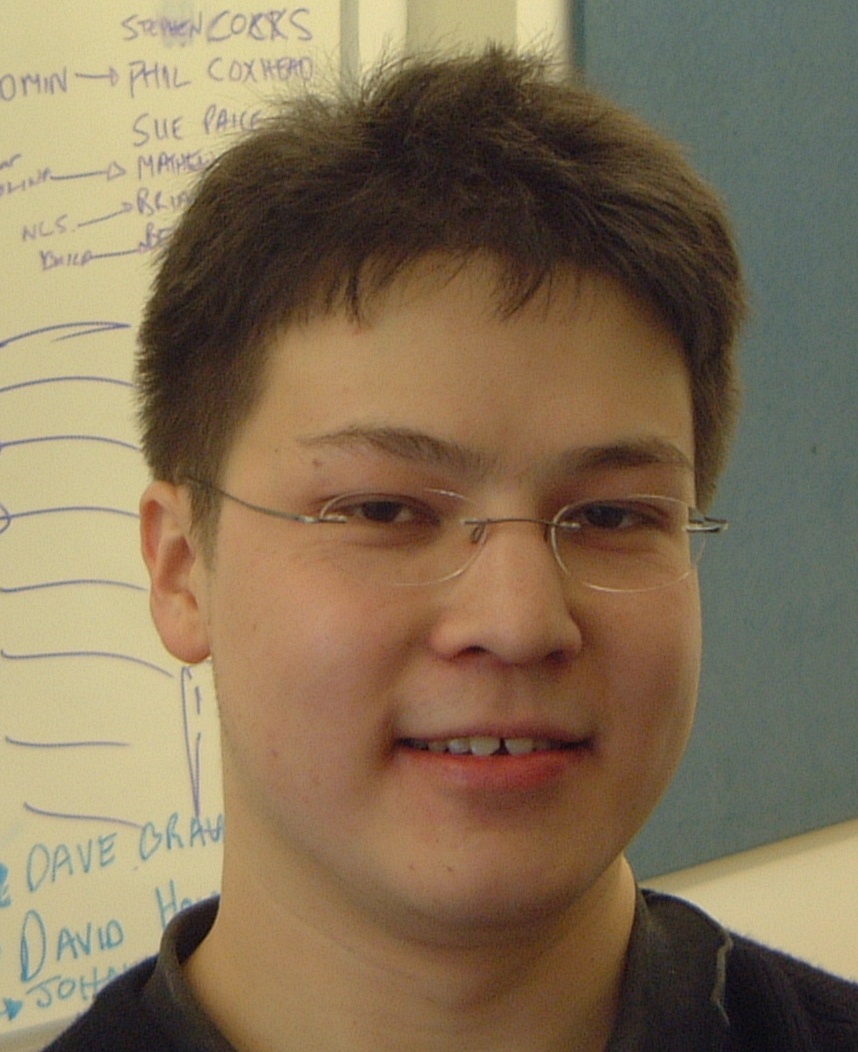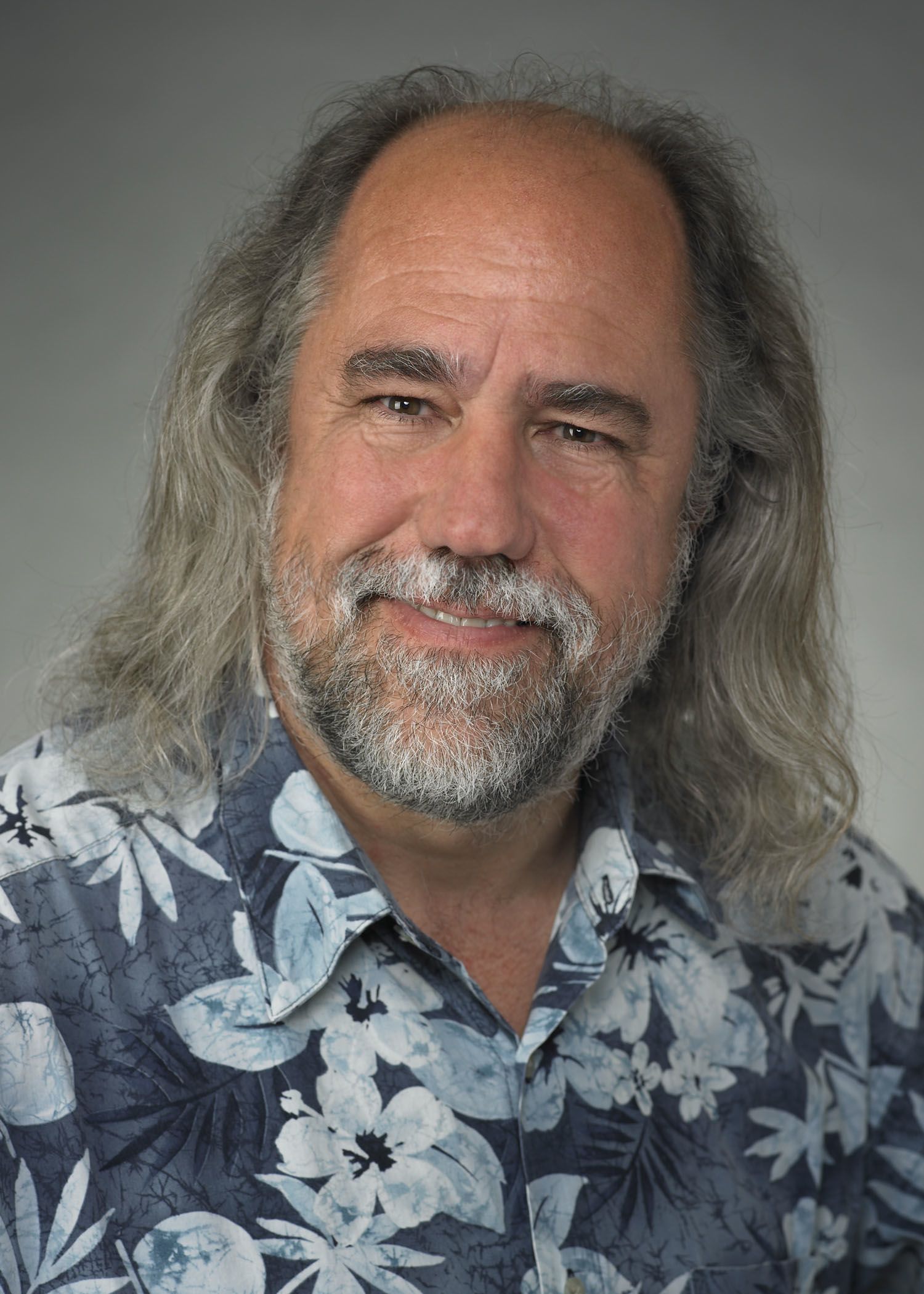The OSCC13 Staff, Streaming, & Planning Team – at least those who were still standing at the end! 🙂
The first OpenSimulator Community Conference 2013 may have ended, but we hope that the networks, relationships, friendships, and all of the amazing presentations and content from the conference will continue to have an impact for quite some time to come!
A tremendous thank you to all of our attendees, sponsors, speakers, and tirelessly hardworking staff for a great first conference! We hope you enjoyed it as much as we did!